MINT MOBILE
FOCUS
Review Loris workflows and report which ones work well and which need fixes. Highlight those that help agents work faster and better, flag any that are confusing or unused, and suggest clear improvements to boost efficiency, accuracy, and key metrics like AHT and CSAT.
DESCRIPTION
Mint Chat Contact Center teamed up with Loris to add an AI tool to the chat platform. This tool helps agents during live chats by suggesting the next best steps—like troubleshooting tips or process workflows—so they can handle issues faster and more effectively. The goal is to make support smoother, quicker, and more accurate.
TEAM
Me, Loris, Mint Operations Leadership
MY ROLE
Account manager, Researcher, Data analysis
PLATFORM
Loris AI chat support tool
TOOLS
MS Excel, MS Word, MS Outlook, Medallia,
Disclaimer: Some the parts on this project are private while I’m at Mint Mobile. If you’d like a closer look, just drop me an email and I’ll be happy to share a password with you.
Learn more about Loris and the Mint Help Center by visiting their sites.
UX PROCESS
RESEARCH
KPI Analysis
Focus Group Discussions
Call Listening
Tool simulations
Tool
DESIGN
DELIVER
Quantitative and Qualitative Analysis
Key Performance Indicator
DEFINE
Problem Statement
Overview
Loris is an AI-powered add-on integrated into the Khoros chat platform, designed to assist agents with real-time suggestions that help improve response quality, speed up resolution times, and enhance the overall support experience. Currently, it features 19 active workflows that guide agents through a wide range of customer interactions. These workflows include detailed troubleshooting instructions, call handling tips for specific issues, and standard process flows to ensure it meets core quality assurance. Besides AI assistance with basic callflow, agents can access these workflows through the Loris icon in the chat interface.

Objective
-
I evaluated how effectively the Loris tool supported agents in their daily workflow—observing real interactions, gathering feedback, and identifying friction points. From those insights, I streamlined the experience, simplified workflows, and collaborated with the Loris team to design high-fidelity prototypes that made the tool faster, more intuitive, and aligned with key KPIs.
Approach
-
Learn Loris’ functions and features by testing it in the Khoros simulation tool.
-
Review current workflows in Loris and compare results against their knowledge hub for accuracy.
-
Check agent chats to validate how effective and accurate Loris is in real use.
-
Gather agent feedback on Loris to spot pain points and opportunities.
-
Design a workflow prototype
RESEARCH and DISCOVER
KPI Analysis

Looking at Chat Disposition (Col AN) shows the types of chats agents were receiving from customers.
The Loris Workflow Selected by Agent and Loris Workflow Used columns show how often agents selected the correct workflow based on the chat’s call type — and the data indicates a 100% usage rate, meaning they consistently used the assigned flow. AHT shows how much time the agent spent handling the customer’s chat
Khoros Simulation
I used the Khoros simulation tool to get hands-on experience and better understand its functions and features. By exploring the tool directly, I was able to see how it works in real scenarios, practice different use cases. I identified several outdated workflows that no longer align with current processes.
Actual Chat Review
I reviewed 60+ Fraud and Chargeback chats, comparing agent verbiage to the workflow. 85% didn’t follow the Loris script, often skipping it or using free-form responses. The script was outdated and missing key details, leading to QA risks (Appendix: Loris SWOT analysis)
Contextual Observation and Explain, Show and Practice (ESP)
I ran a test with four managers and four supervisors to check their understanding of the Loris tool. Afterward, we did an ESP session where I answered the test myself to show the correct way to approach it and set a clear example. Participants struggled not only with navigating the Loris tool but also with their overall product knowledge.
DEFINE
Problem
-
Operations came across a few outdated workflows that were causing them to skip using the Loris tool (System gap)
-
Operations doesn’t fully understand the workflow—it’s unclear to them how it should be applied during customer interactions (Skill gap)
-
Agents were confused with multiple workflows being offered by AI (System gap)
DESIGN
Update Workflow Flowchats

This is one sample of a flowchart we updated: agents used to copy 10 questions from a separate form into the chat, which slowed them down. I integrated the step into Loris so they no longer switch forms, making the process faster and easier (Appendix: Loris Active workflows)
Design high-fidelity prototypes
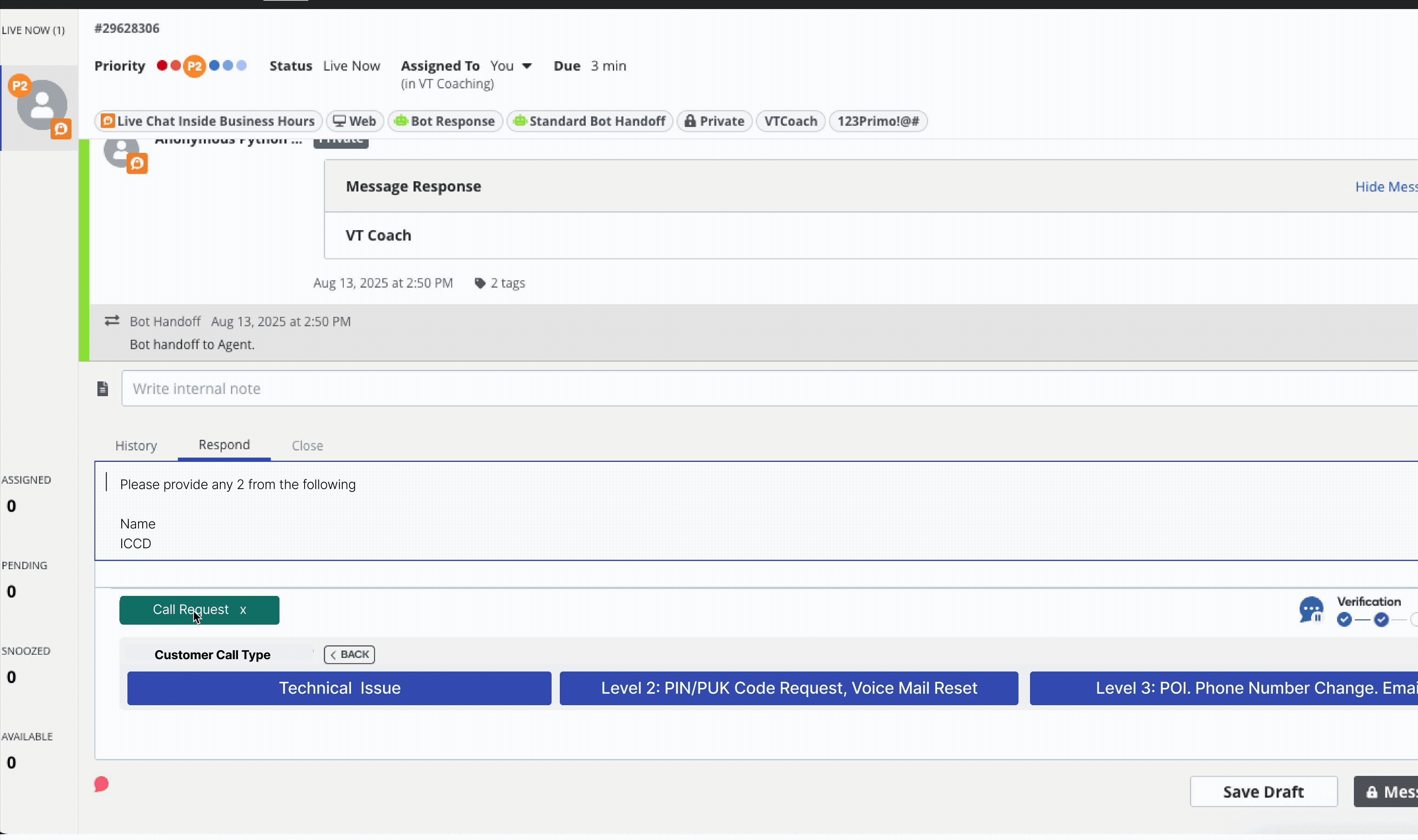
Adding a 'Call Type' selection allows agents to quickly scroll and pick the customer’s reason for calling, making the workflow faster and easier to use (Appendix: Figma Loris Prototype)
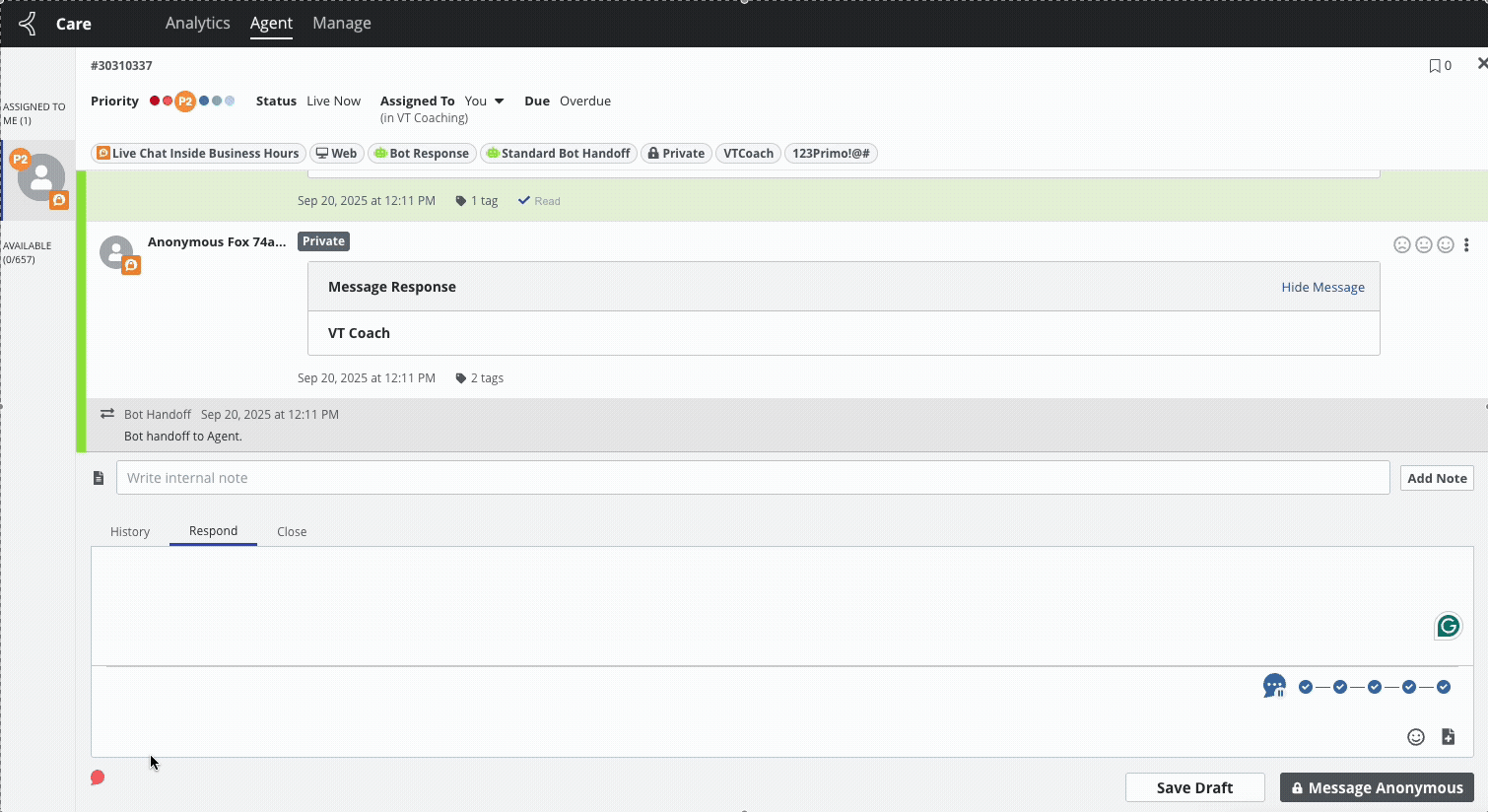
I updated the verbiage in the Fraud and Chargeback workflows within Loris to make the scripting clearer, more accurate, and easier for agents to follow. These changes help agents deliver consistent messaging, reduce errors, and ensure they stay in compliance (See Figma Loris Prototype)
DELIVER
July
(Defining Problems)
Agents Average Handling were averages 27 minutes without Loris
Agents are not using Loris as designed—agents skipped the workflow and used their own words.
Agents show lack of understanding of how to use the tool and have noticeable knowledge gaps in following the workflow
Found outdated workflows
August
(Research, Discovery Design)
-Gained a clearer understanding of core Loris features and functions (Skill)
-Streamlined and reduced unnecessary workflows (Systems)
-Updated and fixed Validation and TS workflows (Systems)
-Upskill leadership in Loris wrorkflows via ESP (Skill)
-Identified key opportunities for agents in Loris overall(Will)
September
(Delivery and End Results)
September shows that agents who used Loris for first-time callers saw a noticeable drop in AHT — average17 minutes (POST) compared to 27 minutes (PRE) for those who didn’t use it - based on the two-week case study conducted in September (See Loris workflow analysis)